
return to all videos
Mexico CoDi Desktop
#Mexico #CoDi #Desktop #PaymentFlow
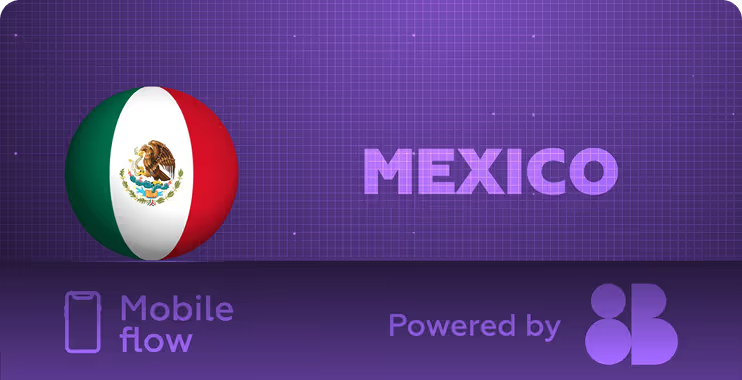
The video shows how to pay with CoDi in Mexcio:
Step 1. Choosing a product or service to buy.
Step 2. Choosing CoDI, entering anemail address and clicking “Buy now”.
Step 3. Entering personal information and clicking “Confirm”.
Step 4. Downloading the QR code or keeping the current window open.
Step 5. Opening the bank’s app, scanning the QR code, and finishing the payment.
