
return to all videos
Poland BLIK desktop
#Poland #BLIK #desktop
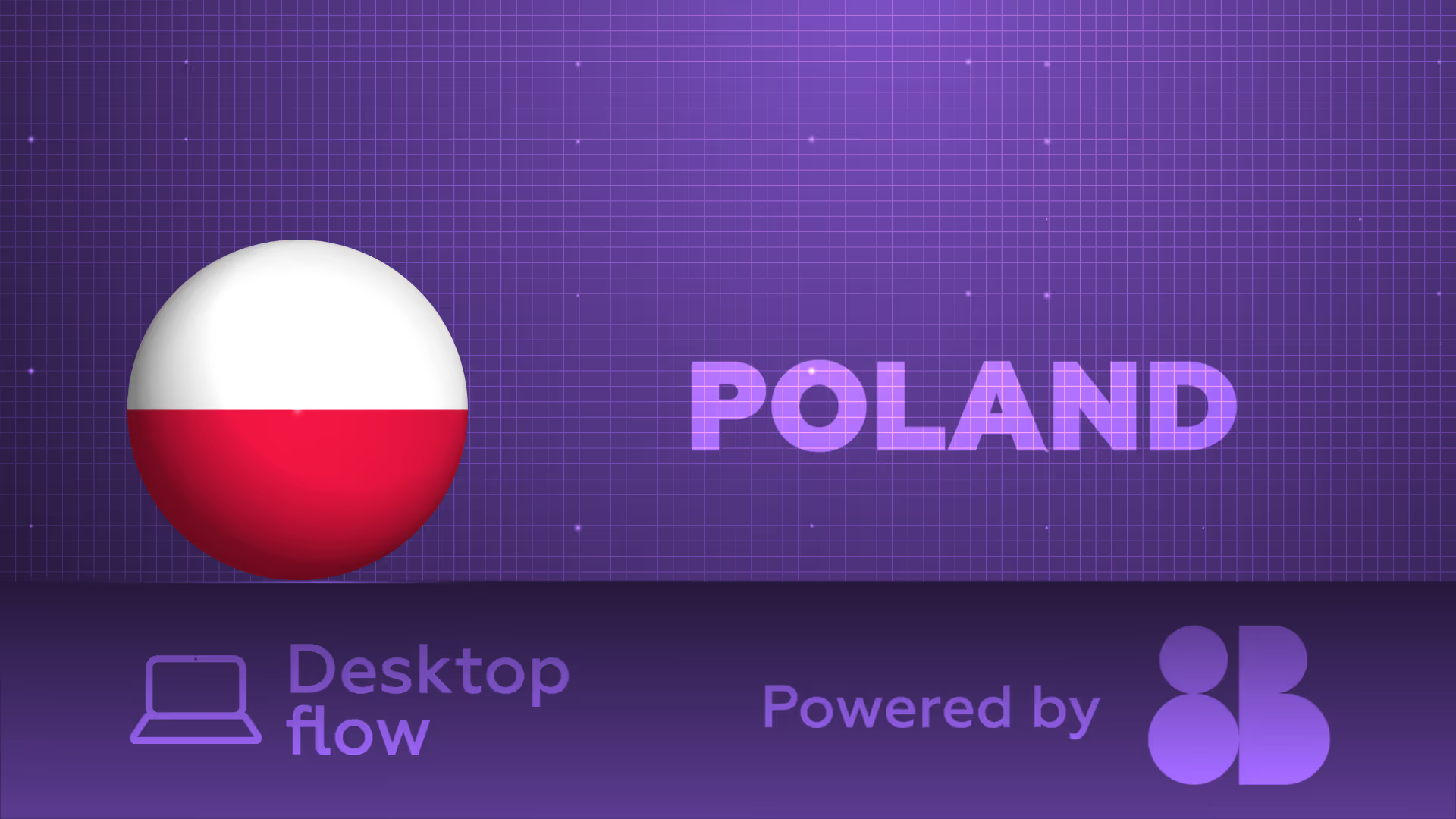
This is a demo video how to pay with BLIK in Poland:
Step 1: Choosing a product or a service to buy, selecting BLIK to pay and entering the email and phone number.
Step 2: Confirming the information.
Step 3: Entering the sms code.
Step 4: Entering the BLIK code, and clicking to continue.
Step 5: Confirming the payment in the bank’s app, and going back to the shop.
